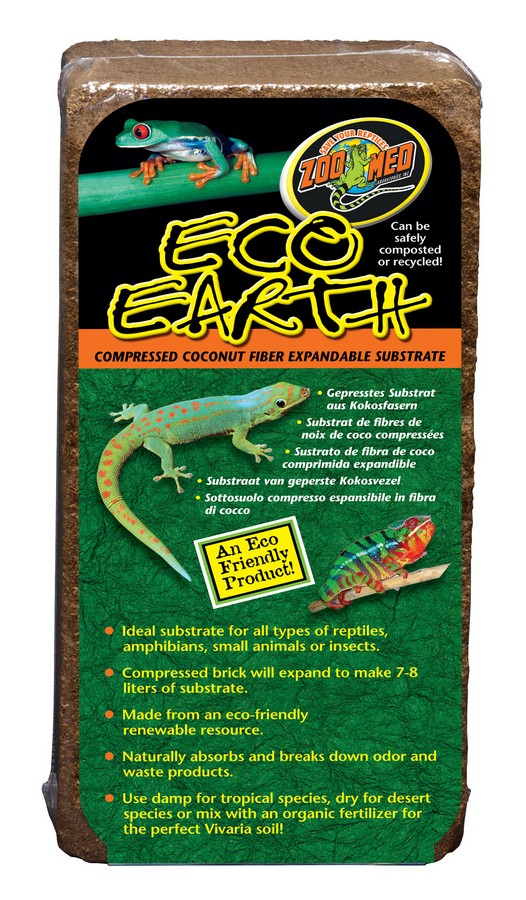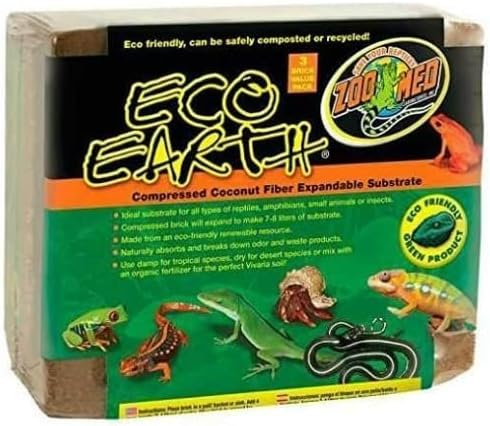American Marine is proud to introduce PINPOINT®, the only truly accurate and affordable continuous pH monitoring system. Powered by a 9-volt battery (not included). PINPOINT® will continuously monitor and display pH for months before battery replacement is visually indicated on the display as "LOBAT."
NOTE: The pH monitor unit is NOT waterproof and must be operated on a dry surface. Liquid contact on the printed circuit board will cause corrosion and void warranty.
Set-up
Unwrap the protective plastic packaging from both the monitor and the blue epoxy probe. CAREFULLY remove the plastic storage cap installed over the end of the probe. A small amount of storage fluid may be expelled. SAVE the plastic storage cap for future use. Rinse the end of the probe briefly under the lukewarm tap water. Remove the battery cover on the back of the monitor and install a 9-volt battery or the PINPOINT® AC Adapter Kit. Attach the BNC connector from the wire on the probe to the BNC input of the monitor. Turn the connector 1/4 turn clockwise to lock the connector.
Activate the unit by setting the power switch to the ON position. Use the pop-up stand on back and place meter on any flat, dry surface. Velcro can be used to mount the meter onto a vertical surface.
Your PINPOINT® pH Monitor is now ready for calibration.
Two Point Calibration (Use only high-quality, fresh calibration fluids)
For maximum performance the PINPOINT® pH Monitor should be calibrated immediately. Proper calibration requires the use of 2 different fluids; one of which must be #7.00. Any combination of either (#7.00 and #4.00) or (#7.00 and #10.00) will give equally excellent results.
All calibration fluids should be room temperature 68°– 86°F (20°– 30°C)
- With monitor turned "ON", place the end of the pH probe into calibration fluid #7.00 Using a miniature screwdriver, turn screw labeled #7 on the front panel of the meter (see diagram) until display reaches 7.00 exactly.
- Rinse probe in room temperature tapwater.
- Place pH probe into calibration fluid #4.00 (or #10.00). Wait several seconds for reading to stabilize. If adjustment is necessary, turn screw labeled 4, 10 on the front panel of the meter (see diagram) until the reading reaches 4.00 (or 10.00) exactly.
- RECALIBRATE with #7.00 calibration fluid as step 1.
- Rinse probe with fresh room temperature water.
- RECALIBRATE with #4.00 (or 10.00) calibration fluid as step 3.
Continue the calibration between both fluids. The two-point calibration is fully complete when monitor will display both calibration fluids correctly without any adjustment necessary.
Maintenance and Cleaning
Given proper care, the PINPOINT® pH Monitor should last a lifetime. Clean the probe tip gently every 3–4 weeks using a SOFT TOOTHBRUSH with LONG BRISTLES. Push the probe tip down into the wet bristles and rotate the probe 3–4 times. This will clean the inner surfaces of the probe as well as the sensing glass and reference junctions. No other cleaners are necessary or recommended. The LCD glass should be cleaned occasionally with a non-abrasive glass cleaner and a soft cloth. Replacement of the probe is necessary to maintain performance. The probe should be discarded and replaced when it can no longer be calibrated with 2 different calibration fluids. The useful life of a PINPOINT® pH Probe is approximately 18 months of continuous duty.
Important Points to Remember
- PINPOINT® pH Monitor has been designed as a continuous monitor. However, if you wish to activate the unit ON and OFF as needed, this will lengthen the battery life from months to years.
- PINPOINT® pH Meter is NOT waterproof and must be operated on a dry surface. Liquid contact with the printed circuit board may cause corrosion and void warranty.
- The clear plastic cap must be removed from the tip of the probe so that pH values can be measured. A small amount of storage fluid may be expelled; this is normal.
- There may be some white salt (potassium chloride crystals) residue around the clear plastic cap. This is normal and can be washed off with water.
- Keep the sensing surface of the probe WET at all times. If the probe is to be transported or stored, the plastic cap must be filled with storage solution (4.00 calibration fluid + potassium chloride crystals) or 4.00 calibration fluid prior to being installed onto the probe.
- Probe should be inserted about 1 inch into the liquid to be measured. Probe may be totally submerged if desired.
- If several probes are used (i.e., pH and ORP, several pH, etc.) space the probes 3–4 inches apart so that the probes will not react with each other and yield erroneous readings.
- Clean the sensing glass and reference junctions of the probe every few weeks by using only a wet toothbrush.
- Replace the probe every 18 months for optimum performance.
- Check the calibration monthly to verify your pH readings.
- If you note a pH reading on the display that you would like to verify as correct. Place the probe into 2 different calibration fluids (e.g. 7.00 & 10.00) to verify that it can read the 2 fluids correctly. Recalibrate the meter if either, or both, of the 2 calibration fluids are displayed incorrectly.
- Do not allow air bubbles to accumulate under a vertically installed electrode.
Description
|
The PINPOINT® pH Monitor is in use by thousands of customers worldwide. This affordable unit remains the only full-time pH monitor with .01 resolution. The PINPOINT® pH Monitor is sold complete with probe and calibration fluids (9 volt battery not included). The electrode is also available separately and fits any meter, monitor or computer controller.
|
Normal items can not be combined with Donation items.
Please checkout items separately.

Your Pet May Also Like These

FAQs
R Returns and Exchange
D Delivery
Exchange/return of goods* is allowed on a case-by-case basis up to 7 days from the date order is received, provided the items are in the original condition.
- All items should be in original condition, unopened.
- To maintain good hygiene, collars, beds, cages, and all other wearable are not eligible for exchanges or returns.
- A $15 delivery fee will be imposed on each exchange and return. Once the item(s) is returned back to our warehouse, our team will inspect the condition of the item(s) and contact you to issue a refund within 5 working days, if approved.
- [CLEARANCE] is not eligible for refund/exchange.
Exchanging/Refunding of Items:
- We can pick up the items & bring it back to our warehouse - service fee $15
- We will deliverthe exchange items when you make a new order. (The new order needs to be made within 1- 2 weeks from the date of the previous delivery)
- You can drop off the item at our Store at - Block 151 Serangoon North Ave 2 unit 01-79 (S) 550151 (Mondays - Fridays; 10am - 6pm) *WhatsApp 9450 0947 for approval before coming to the store.
- Our team will inspect the condition of the item(s) & contact you thereafter regarding exchange or a refund. Refunds would be issued in the same method of payment as the original payment.
How long does Petmart Online take to deliver after I’ve placed my order?
- Our delivery will take 3 to 5 working days. We will deliver from Monday to Friday from 10am to 10pm.
- Orders that require exchange may take an extra 1-2 days to deliver.
Delivery
- Delivery is free above $100 net spent, Below $100 there will he a $15 delivery fee.
Can I opt for self-collection?
- No!
As our goods come direct from our warehouse, we are not able to allow self pickup. *Do give us a call or WhatsApp 9450 0947 and we will try to help you with you orders.
Drop Off
- Driver only able to leave outside your door steps. Due to Covid and Safety of our staff.